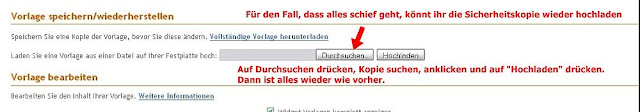Für Frau Kunterbunts Projekt "Cam underfoot" gibt es heute mal einen golfigen Beitrag. Ich habe Indoor fotografiert, schwarzer Hintergrund, einen Golfball und ein Tee gemopst bei meiner Mutter und mit ein bisschen Moos und Rasenfetzen versucht einen Golfrasen nachzuahmen *hüstel* ;-)
Für Frau Kunterbunts Projekt "Cam underfoot" gibt es heute mal einen golfigen Beitrag. Ich habe Indoor fotografiert, schwarzer Hintergrund, einen Golfball und ein Tee gemopst bei meiner Mutter und mit ein bisschen Moos und Rasenfetzen versucht einen Golfrasen nachzuahmen *hüstel* ;-) Habt alle einen guten Start in die neue Woche.